Thank you for downloading!

First Installation
Windows / Linux
Download the game's zip file, then open it. Drag the folder inside the zip file to your preferred location to extract it there, then open the folder and double-click on:
- 64-bit Windows: "Stranded.exe"
- 64-bit Linux: "Stranded.sh" (be sure to run, not view!)
- 32-bit Windows: "Stranded-32.exe"
Mac
Download the game's zip file, then open it. Drag the .app icon inside it to your preferred location, then double-click to run. If you get permission errors, make it executable.
Android
Download the game's .apk file, then open it. If this is your first time installing an .apk file, there should be a security warning preventing you from running the file:
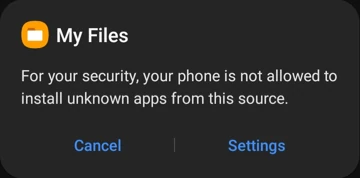
Click "Settings"...
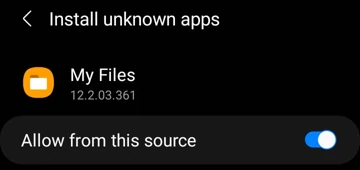
...then "allow from this source"...
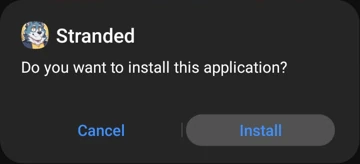
...then press the back button and install.
Tap "Settings", then allow installation from unknown sources, then return to the previous screen and tap "Install".
Updating Current Build
Windows / Linux / Mac
The steps are the same as installing for the first time. Don't worry about your saves, they're in a different folder. You may safely delete or store the previous version. Be warned: loading a later save using a previous build can cause errors.
Android
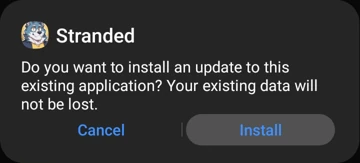
DO NOT UNINSTALL THE PREVIOUS APP, OTHERWISE YOUR SAVES WILL BE DELETED. (Unless that is your desire.)
Download the new .apk file and open it, then on the following screen tap "Install".